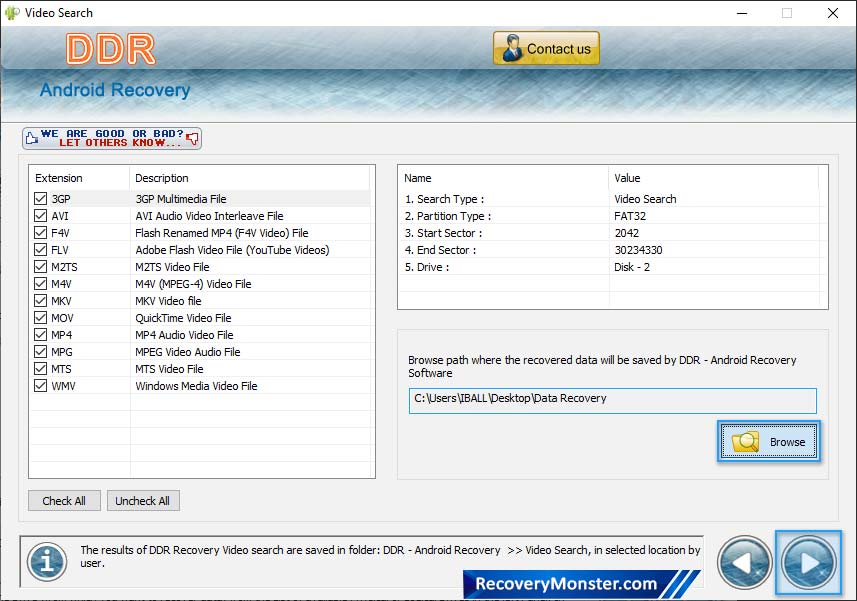
Browse the Destination path where the recovered files will be saved.
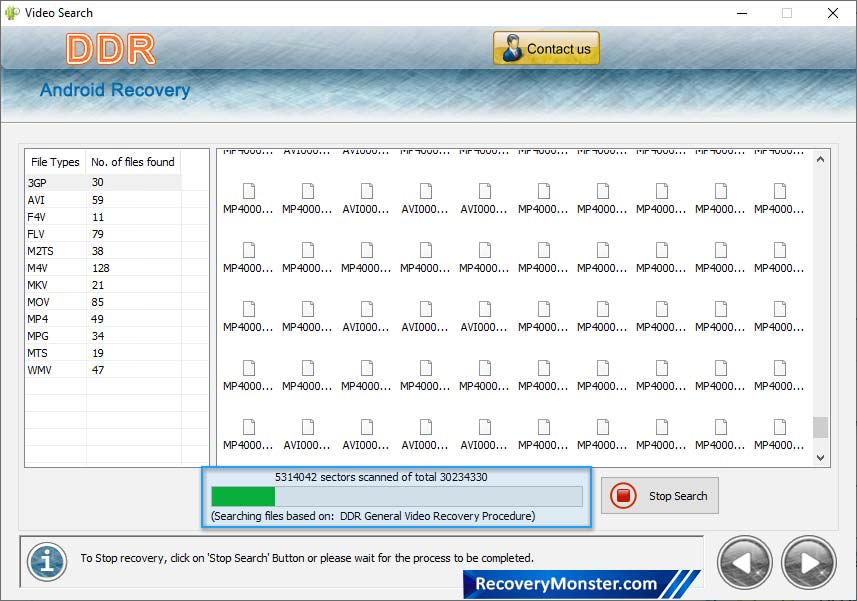
Drive is scanned for the deleted or lost files and folders.
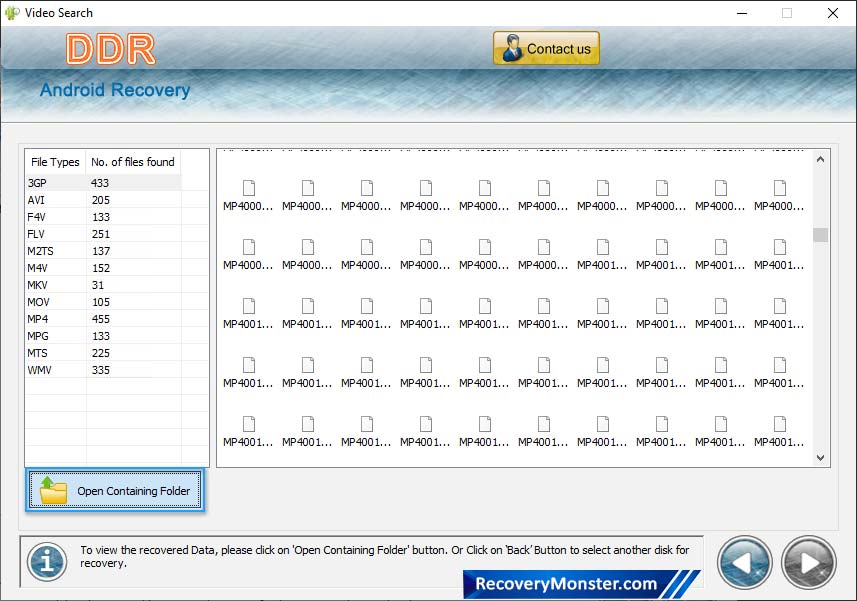
Once completing the searching process, the recovered files and folders will be displayed as shown in above screen. Click 'Open Containing Folder' to view recovered files.