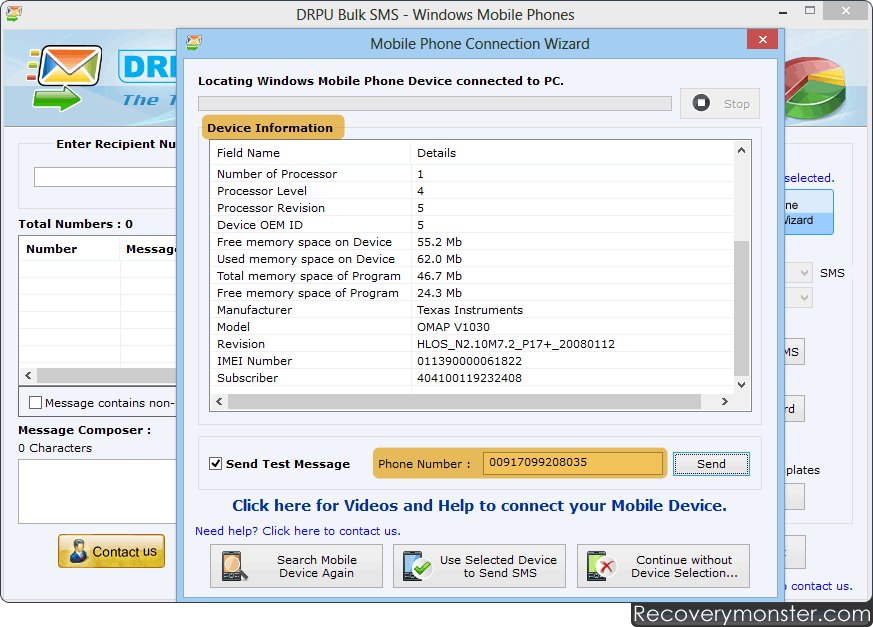
Mobile Phone Connection Wizard shows establishing connection between your mobile phone and pc. Click 'Use Selected Device to Send SMS' button to start SMS sending process.
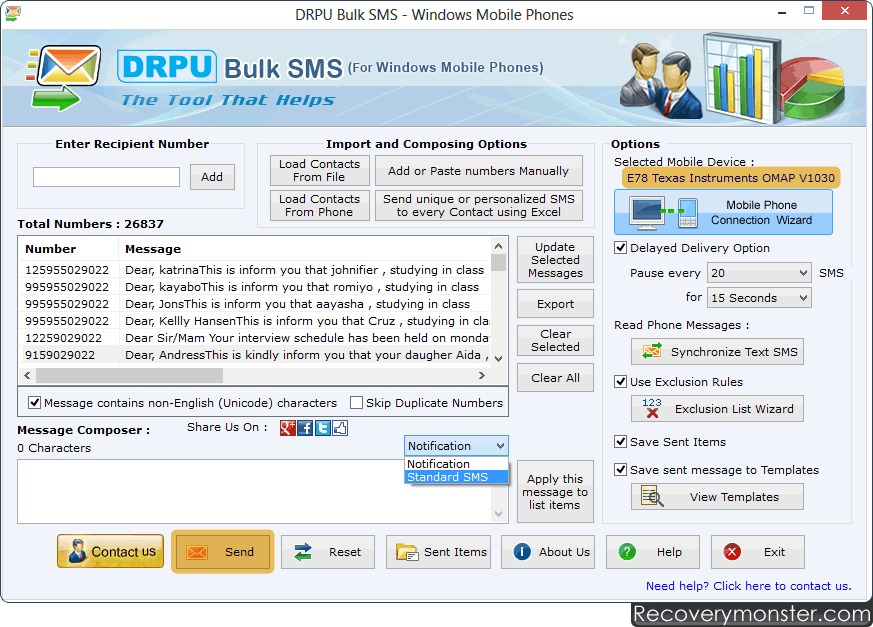
Choose options like Delayed Delivery Option, Use Exclusion Rules, Save Sent Items and Save sent messages to Templates.
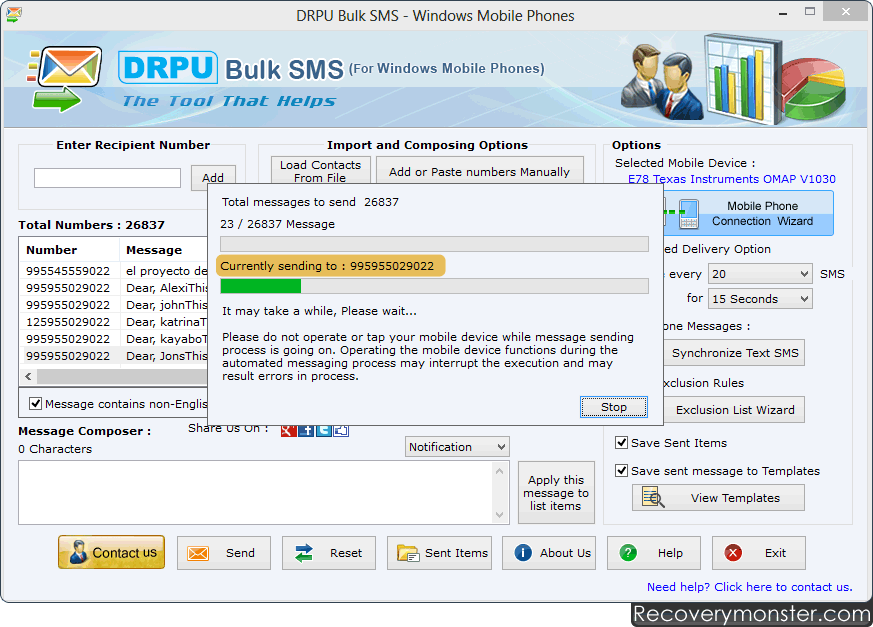
Screenshot shows progress bar to view current status of message sending process.
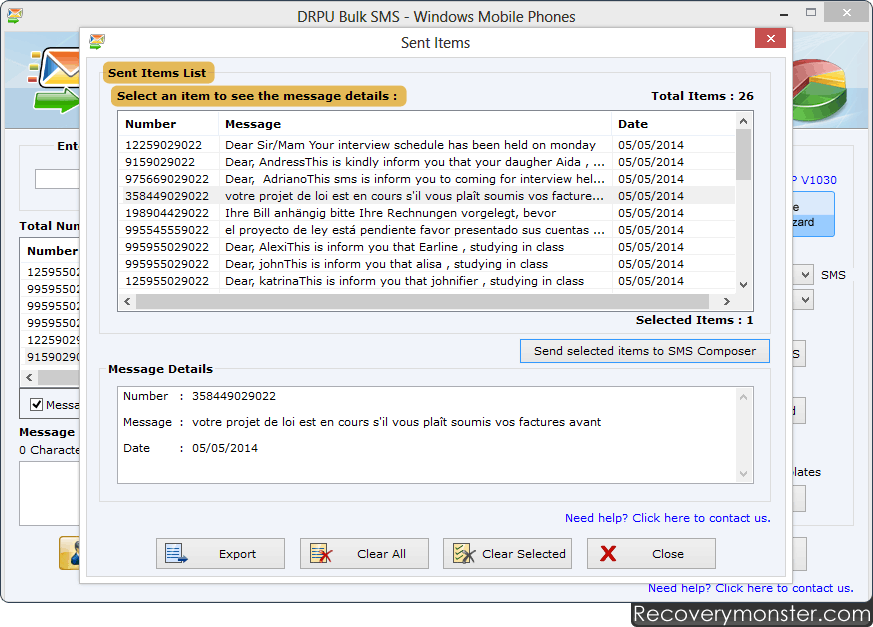
Data Recovery Software