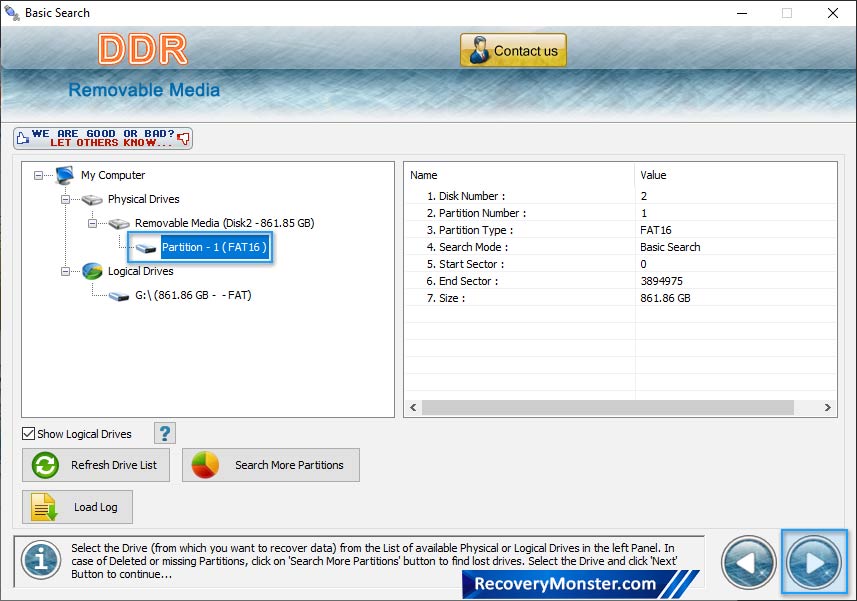
Select partition from the left panel from which you want to recover data from the list of available Logical or Physical Drives.
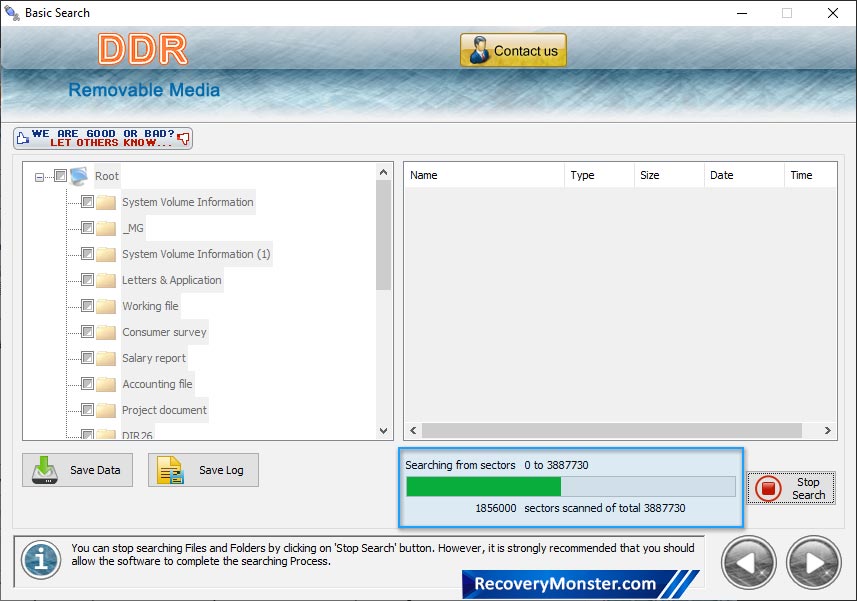
Drive is scanned for the deleted files and folders. You can use 'Stop' button to stop searching.
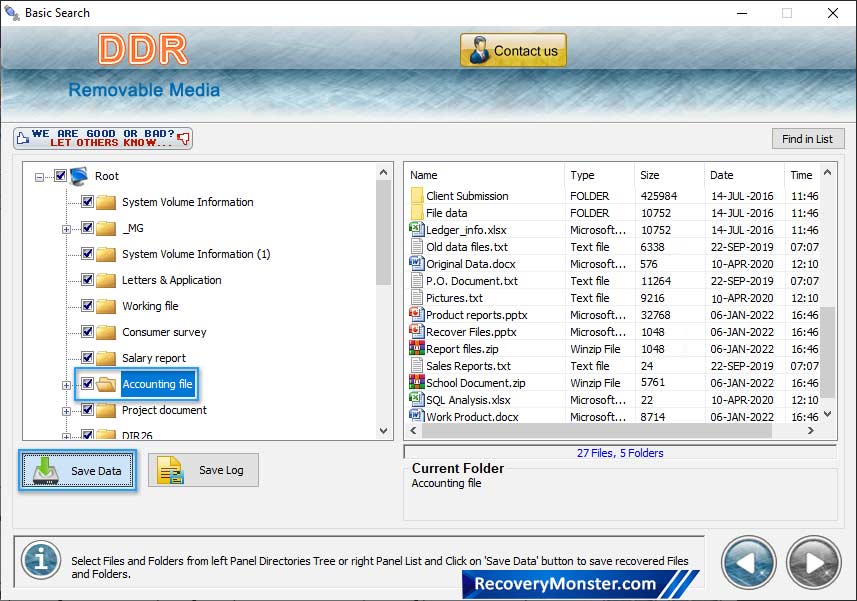
Once completing the searching process, the recovered files and folders will be displayed as shown in above screen.
Data Recovery Software